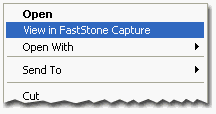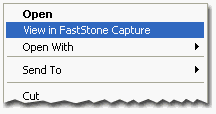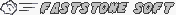
Open a file
There are 3 ways to open a file
- Click on the Open file icon
 and select a file in the following open dialog.
and select a file in the following open dialog.
- OR drag and drop an image from folders or from Internet browsers to
FSCapture's
Main Panel. Note that not all the images in the browser can be dragged. See
FAQs.
- OR double click on My Computer icon on
windows Desktop. Navigate to the folder that has the image file. Right click on the file and select
View in FastStone Capture in the popup menu.